Cybersecurity for Remote Work: Essential Tips from Ibadan Digital Academy
With the rise of remote work, the need for robust cybersecurity practices has become more critical than ever. At Ibadan Digital Academy, we are dedicated to empowering individuals and organizations with essential digital skills, including cybersecurity awareness. Whether you are an employee working from home or a company supporting a remote workforce, understanding how to protect sensitive data and avoid cyber threats is crucial.
In this article, we’ll cover some key cybersecurity tips for remote work to keep your digital environment safe, productive, and secure.
—
Why Cybersecurity Matters in Remote Work
The shift to remote work has brought convenience and flexibility, but it also introduces new security challenges. Employees often use personal devices and home networks that may lack the same protection as office systems. This opens up potential vulnerabilities, making remote workers prime targets for cyber threats like phishing attacks, data breaches, and malware.
Ensuring cybersecurity awareness and implementing safe practices is not only a personal responsibility but also a company-wide mission. Ibadan Digital Academy offers specialized training in digital skills, including cybersecurity, to help teams stay prepared and proactive against these evolving threats.
—
Key Cybersecurity Tips for Remote Workers
1. Use Strong Passwords and Enable Two-Factor Authentication (2FA)
One of the simplest but most effective ways to protect your accounts is by using strong, unique passwords and enabling two-factor authentication. Many people reuse passwords or use weak combinations that can be easily guessed. A strong password includes a mix of letters, numbers, and symbols.
With 2FA, even if a password is compromised, a second layer of verification adds an extra barrier against unauthorized access. Make sure 2FA is activated on all work accounts to keep data secure.
2. Secure Your Wi-Fi Network
Your home Wi-Fi network is the gateway to all your connected devices. If it’s not secure, hackers can intercept your data or gain access to your network. Start by setting a strong, unique password for your Wi-Fi and change the default network name (SSID) to something that doesn’t reveal your identity or location.
Ensure your router’s firmware is up-to-date as manufacturers regularly release updates to fix vulnerabilities. Also, avoid using public Wi-Fi for work tasks. If you must, use a Virtual Private Network (VPN) to secure your connection.
3. Install Reliable Antivirus Software
Antivirus software is essential in defending against malware, ransomware, and other cyber threats. This software scans files and websites for potential risks and can help prevent malicious attacks before they occur. Many antivirus programs also include internet security features, such as protection against phishing and adware.
Make it a habit to update your antivirus software regularly and scan your devices to catch and remove potential threats.
4. Be Cautious with Emails and Links
Phishing attacks have become more sophisticated, often targeting remote workers by pretending to be from legitimate sources. Always double-check the sender’s email address, especially if it’s asking for personal information or immediate action. Avoid clicking on any suspicious links or downloading attachments from unknown sources.
Companies can educate their employees by providing cybersecurity training on how to identify and avoid phishing attempts. At Ibadan Digital Academy, we focus on training participants to spot red flags and respond safely to suspicious emails.
5. Backup Important Data
Data loss can occur through various cyber incidents, from ransomware attacks to accidental deletions. By regularly backing up important files, you can ensure that you won’t lose valuable information even if your device is compromised. Cloud-based backups are particularly useful for remote workers as they allow data to be stored securely and accessed from anywhere.
Ensure that backups are encrypted and stored in a secure location to add an extra layer of protection against unauthorized access.
6. Keep Software and Systems Updated
Outdated software often contains vulnerabilities that hackers can exploit. Software updates typically include patches for known security issues, so keeping your applications and operating systems updated is essential. Enable automatic updates on your devices to ensure you don’t miss important security improvements.
7. Use a VPN for Secure Access
Virtual Private Networks (VPNs) are a powerful tool for protecting your online activity. A VPN encrypts your internet connection, making it harder for anyone to intercept your data. For remote workers accessing company resources, a VPN provides a secure channel, even over potentially unsecured networks.
Some companies offer VPN access as part of their cybersecurity strategy, and remote employees should use it whenever accessing work-related accounts and files.
—
Cybersecurity Training at Ibadan Digital Academy
At Ibadan Digital Academy, we understand the importance of cybersecurity, especially in today’s remote work environment. Our training programs are designed to equip you with the skills to protect your data, recognize cyber threats, and respond effectively to any security challenges. From understanding the basics of digital safety to mastering advanced cybersecurity techniques, we offer practical, hands-on learning to help you stay secure.
Through our expert-led courses, we make cybersecurity knowledge accessible, straightforward, and actionable. Whether you’re new to digital security or looking to advance your skills, our team is here to guide you.
—
By following these tips and investing in cybersecurity knowledge, you can confidently embrace the advantages of remote work without compromising on security.





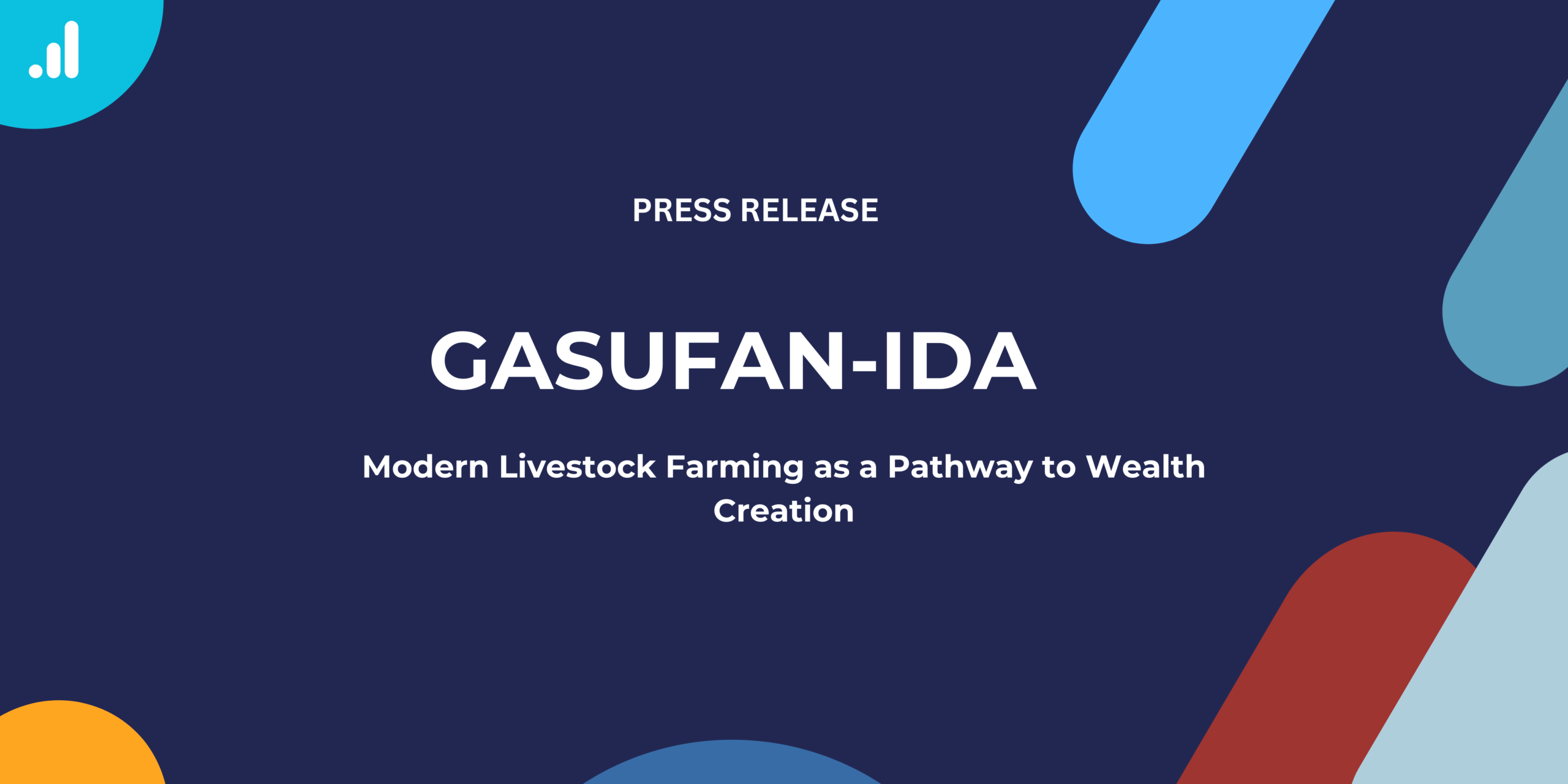


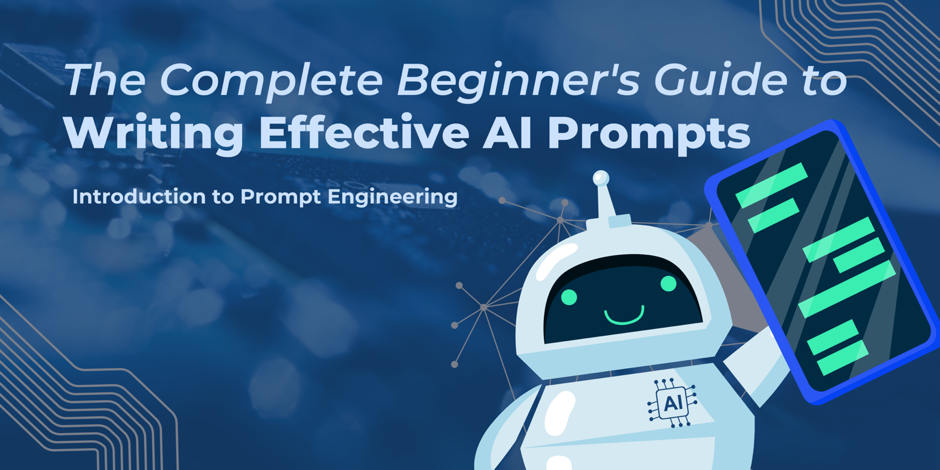



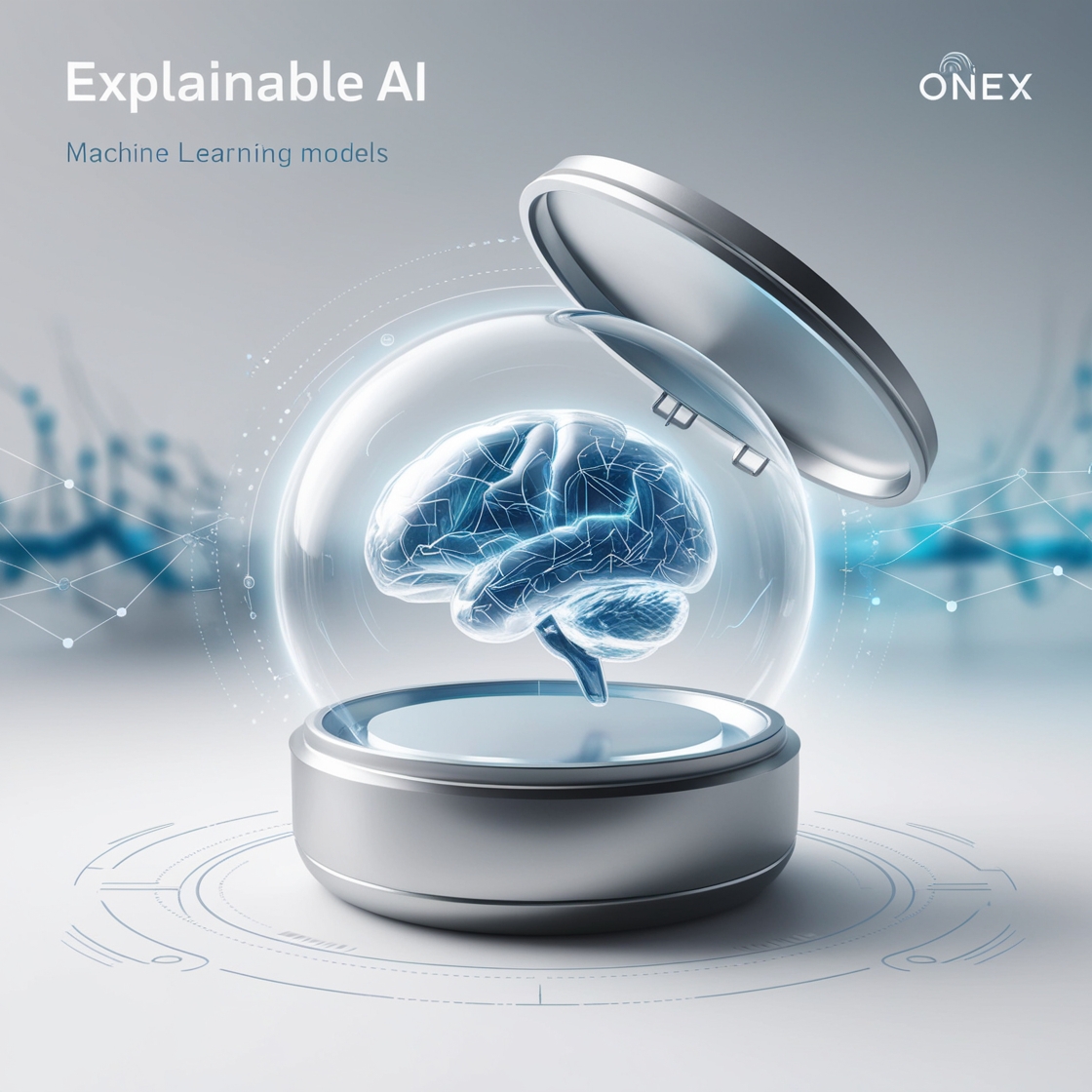







Odeyale Henriette Iyabo
“This article brilliantly demystifies the National Skills Qualification (NSQ) and its pivotal role in enhancing employability in Nigeria. It’s inspiring to see how NSQ accommodates diverse learning paths, be it formal education, apprenticeships, or self-taught skills, making certification accessible to all. Kudos to Ibadan Digital Academy for championing such transformative initiatives that bridge the skills gap and empower individuals across various sectors. Truly, a commendable stride towards national development!”